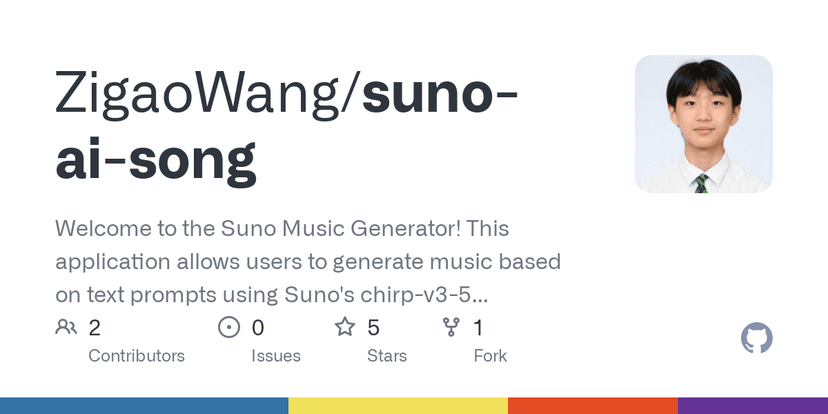MD2HTML - Markdown to HTML Converter
__ ______ ___ __ __________ _____
/ |/ / _ \ |_ | / // /_ __/ |/ / /
/ /|_/ / // / / __/ / _ / / / / /|_/ / /__
/_/ /_/____/ /____/ /_//_/ /_/ /_/ /_/____/
MD2HTML is a powerful and easy-to-use command-line tool for converting Markdown files into beautifully styled HTML documents. It supports syntax highlighting, custom CSS, and includes handy features like copy-to-clipboard buttons for code blocks.
Features
• Syntax Highlighting: Converts code blocks into beautifully highlighted code using Pygments.
• Custom CSS: Apply your custom CSS styles to the output HTML.
• Light/Dark Mode: Easily switch between light and dark themes.
• Copy-to-Clipboard Buttons: Adds copy buttons to code blocks for easy copying.
• MathJax Support: Automatically includes MathJax for rendering mathematical expressions.
GitHub Repo: github.com/ZigaoWang/md2html